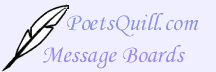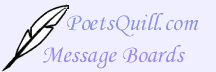|
To select a avatar (when editing your profile) simply scroll up or down and select any one of the avatar options listed in the avatar menu then click the "submit" button on the bottom of the page.
Your avatar will then be shown when submitted.
Personal:
To assign yourself a personal avatar simply type in the URL to where your personal avatar resides to within the "Personal Avatar" input then click the "submit" button on the bottom of the page. After that has been done go back to your profile and select "Personal" in the avatar menu then click the "submit" button on the bottom of the page once again.
Your avatar will then be shown as your personal avatar when submitted. When you want to change to a different personal avatar URL you must repeat the steps as stated above.
If your personal avatar does not seem to be the right size it is originally then that simply means that the avatar height and width values have been forced by size which is only accessable by the board administrators.
None:
If this option has been enabled on the board you may be able to select no avatar. To select no avatar simply select "None" in the avatar menu then click the "submit" button on the bottom of the page.
Your avatar will then be shown as blank when submitted.
|